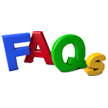Energy Credits Reduce Summer Electric Bills
Over 3.4 million taxpayers have benefited from $8.4 billion in energy credits. As August air-conditioning bills mount, many homeowners are considering residential energy investments for home improvements.
The Internal Revenue Service (IRS) announced that 1.2 million taxpayers claimed more than $6 billion of residential clean energy tax credits. Over 2.3 million taxpayers received $2.1 billion in credits for home energy improvement projects.
The residential energy credit went to 750,000 homeowners who installed solar rooftop panels. About 700,000 taxpayers improved their homes with insulation or other types of energy enhancements.
Treasury Secretary Janet Yellen stated, "The law has lowered the cost of clean energy upgrades for more than 3.4 million American families, saving them hundreds, if not thousands, of dollars annually on their utility bills for many years to come."
The IRS website explains there are requirements and limits for home energy credits. There are also specific rules for the residential clean energy credit or the efficient home-improvement credit.
- Home Energy Tax Credits — Homeowners may claim a credit for their primary residence. Some renters and owners of second homes may also qualify. The specific details on energy credits are explained on energy.gov. The residential clean energy credit generally involves solar, fuel cells or batteries and is 30% with no lifetime or annual limit from 2022 to 2032. For most taxpayers, the energy efficient home-improvement credit for 2023 through 2032 is 30% up to a maximum of $1,200. However, there is an additional potential $2,000 credit for heat pumps, biomass stoves and boilers.
- Residential Clean Energy Credits — The nonrefundable residential clean energy credit is not limited, except for fuel cells. The fuel cell limit is $500 for each half kilowatt of capacity. The credit applies to both owners and renters of their main home. The credit is normally applied to solar photovoltaic panels, but may also include solar water heaters, wind turbines, geothermal heat pumps, fuel cells and battery storage. Homeowners who receive any rebates or subsidies will need to subtract those amounts from the qualified expenses. Battery storage qualifies if there is a capacity of 3 kilowatt hours or greater.
- Energy Efficient Home Improvement Credit — The efficient home credit is generally 30% up to $1,200 for most improvements and 30% up to $2,000 for heat pumps, biomass stoves and boilers. You must be modifying your main residence, and it must be located in the United States. The building components must have a lifespan of at least 5 years. Energy Star exterior doors or windows and skylights may qualify. Insulation and air ceiling materials must meet the International Energy Conservation Code (IECC) standards. A home energy audit with a written report by a home energy auditor qualifies for a $150 credit. The residential energy items could include central air-conditioners, natural gas, propane or oil water heaters or furnaces and boilers that meet Consortium for Energy Efficiency (CEE) standards. If there are any subsidies or rebates, those must be subtracted before calculating your credit.