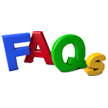As you approach end-of-life decisions, there are several steps that should be taken to make sure you receive the right type and level of care. To assist you in these decisions, most states now permit either an advance directive or a living will. Some seriously-ill persons also have a doctor sign a Physician Order for Life-Sustaining Treatment (POLST). These documents are designed to assist your family and doctors in making the decisions according to your preferences.
Senior Medical Planning
There are three important background areas that you should learn about before entering into senior medical care. These are the medical oath and principles of your care providers, the rules created by Congress to ensure your medical information is protected and the decisions by your state on the specific document that you use to convey your wishes.
Doctors will frequently follow a set of principles that were originally called the Hippocratic Oath. The first oath was written by Hippocrates, a Greek doctor who is considered the father of modern medicine.
A modern version of the Hippocratic Oath typically states, "To practice and prescribe to the best of my ability for the good of my patients." Following this principle, your doctor will attempt to restore you to good health.
Because of modern improvements in medicine, it is possible to prolong your life through the use of ventilators, intravenous feeding and other devices. While you certainly want your doctors and nurses to provide very good care, you may also need to offer some guidance on how extensively your family and doctors should use modern technology to prolong your life.
A second major area for you to understand is called HIPAA. The Health Insurance Portability and Accountability Act (HIPAA) was passed by Congress in 1996. It is designed to provide protection for you and to keep your health information private.
Under the HIPAA rules, you have the right to see your health records, but you must give written permission before your records are released to other individuals. The information provided by doctors or nurses about your care, medications or other personal information is protected. However, you will want to be certain that your designated healthcare proxy (the person who will assist in making healthcare decisions) has the right to review these records. You should sign a HIPAA release form in order to enable your advisors to give proper recommendations to your doctors and nurses.
Finally, you must understand the specific documents of your state. Some states use an advance directive in which you choose a combination of a durable power of attorney for healthcare and a living will. Other states have separate documents. It is very important that you use the appropriate document tailored for the laws of your state.
The Advance Directive
Your first key advisor is the person who will make your medical decisions if you are incapacitated. This individual is frequently called the healthcare proxy. He or she is your agent and holds your durable power of attorney for healthcare. Normally, you will select primary and secondary persons as your healthcare proxy agent.
You will want to list the persons, their addresses and phone numbers so they can be easily contacted. Your secondary healthcare proxy will assume the primary role if the first person is unable or unwilling to serve.
Part of your advance directive will also explain the level of authority that you have given. Your healthcare proxy usually does not have the authority to make decisions unless, in the view of your doctor, you are no longer able to make decisions yourself. However, many forms allow you to sign and empower that person immediately. The authority of your healthcare proxy may also extend after you pass away so that he or she can make appropriate decisions at that time.
Your healthcare proxy may be called upon to make significant decisions for your care. For example, it may be necessary to decide whether or not to use morphine or other types of pain medication. If the decision is to make use of morphine, then a second decision will be made on the use of a low dose or a high dose. With a lower dose of morphine or other types of pain medication, you may have greater clarity of mind but may be less comfortable. If you receive higher doses of medication, you may not be as clear-headed, even though you are at a higher comfort level. These decisions can only be made based on your condition at a given time, but they do directly impact the quality of your life in that circumstance.
A healthcare proxy may also be called upon to make very significant decisions about the hospital, nursing home or other care facility and the level of treatment. For example, some seniors have suffered broken hips or limbs at a time when their demise was near. A healthcare proxy will need to make decisions about the appropriate level of care or treatment under those circumstances.
A second section of an advance directive allows you to give counsel on the level of measures and technology that will be used to prolong your life. If you have an incurable or irreversible condition that will result in your death within a relatively short time, there are medical devices that can significantly prolong your life.
These are sometimes referred to as "heroic measures." If you desire all reasonable measures to be taken, you can generally request that care. If you do so, your life may be extended to the greatest extent possible under "generally accepted healthcare standards."
Your healthcare guidelines expressed in your advance directive will discuss your preferred level of nutrition and hydration. If you prefer to receive nutrition and hydration through intravenous methods, you may specifically request those options.
It is helpful for medical providers to have some level of direction for your pain management. If you prefer a higher level of pain management even though that gives you less clarity of thought, you may so indicate.
A third, fairly typical section of the advance directive covers donation of organs and designation of your primary doctor. If you would like to donate specific organs or designate specific purposes for the use of your body, you may identify the particular organs or discuss purposes. Common purposes include transplantation, therapy, research and education.
Advance directives and living wills may, under state law, be witnessed in a manner similar to the witnessing of your will. Some states require two witnesses or a notary to witness your advance directive. Check with your state law to make certain that you have complied with those requirements. A helpful website with state law requirements is
caringinfo.org. It is maintained by the National Hospice and Palliative Care Organization and seeks to improve care at the end of life.
Physician Orders for Life-Sustaining Treatment (POLST)
A Physician Order for Life-Sustaining Treatment (POLST) is a medical order signed by your doctor or a medical staff person as authorized under your state law. While the name and provisions may be different in some states, the POLST option is generally available nationwide. If you have a serious illness or may pass away within one year, you may want to ask your doctor to sign this medical order.
The POLST typically covers cardiopulmonary resuscitation (CPR), medical interventions and nutrition. You may choose to have CPR or select "Do Not Resuscitate (DNR)." Your medical interventions may include full treatment to prolong your life, selective treatment that avoids burdensome procedures or comfort-focused treatment. Nutrition can be maintained long-term with feeding tubes, for a trial period or you may select no artificial means of nutrition.
All of these decisions should be made in consultation with your doctor. Both your doctor and you or your healthcare proxy must sign the POLST. Your POLST may reflect your values, religious beliefs and goals for care.
Even if you have a POLST signed by your healthcare provider, you still need an advance directive. The advance directive appoints your healthcare proxy (primary and secondary) and covers many medical circumstances not covered by the POLST. Everyone should sign an advance directive, while those who are seriously ill may benefit from a POLST.
Action Steps
After completing your living will or advance directive, you will sign and typically have witnesses for your original document. Prepare several copies of your advance directive. You will want to give a copy to your healthcare agent, your family, clergy, your doctors and other advisors who may be involved in assisting with your medical decisions.
At any time you may revoke the living will or advance directive. It generally is best to revoke the entire document and complete a new document. If you attempt to amend different parts of the advance directive, there is a risk that you may sign provisions that conflict or are inconsistent. If you are in need of urgent care or treatment, you do not want any conflicting provisions in your living will or advance directive.
Your living will or advance directive is a very important part of your personal planning. It is designed to help you receive the best possible care at the end of your life and still comply to the greatest extent with your personal healthcare preferences.