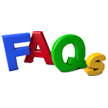Parents Protect Children and Teens with Good Online Security
The Internal Revenue Service (IRS) reminds parents to urge their children and teens to protect personal and financial information. The IRS Security Summit offers tips to parents during National Cybersecurity Month.
With the proliferation of smartphones, tablets, notebooks and computers along with online education for young students during COVID-19, many youths are now at risk. Children use computers and smartphones at home for school, online shopping and social media. Because many young individuals do not understand cybersecurity risks, they may share personal information that will unknowingly be used by scammers and fraudsters.
The Security Summit highlights five tips for online security. Parents should share these concepts with youth and teens and urge them to protect personal data.
- Recognize and Avoid Scams — Each year, there are billions of phishing emails, phone calls and texts from thieves. Many of the identity thieves claim to be from the IRS, police, DMV or other organizations. Individuals should not click on links or download attachments in emails if they do not know the identity of the sender. The downloaded attachment will install malware on your computer and may give the thief access to your personal data.
- Security is Important — Parents should caution children and teens to be careful not to reveal their personal information. They should not disclose birth dates, home addresses, age or financial information. Young individuals should be cautioned to protect Social Security numbers and bank or savings account information.
- Public Wi-Fi Networks — Many coffee shops, restaurants or malls offer a free Wi-Fi connection. However, there is no certainty that this connection is secure. Many cybercriminals monitor the information on these public Wi-Fi networks. Youth and teens should be cautioned not to send emails and personal information over public Wi-Fi networks. They also may consider using a virtual public network (VPN) in order to connect with public Wi-Fi.
- Security Software with Firewall and Anti-Virus Protection — All computers should have security software with automatic updates. Most antivirus software will be updated on a daily basis. If a file is sensitive, it can be encrypted or protected through passwords. The best solution is to avoid placing sensitive data in the public arena. Social media sites and email are potentially accessible to large numbers of bad actors.
- Passwords — Youth and teens should be encouraged to use strong passwords. A strong password includes a variation of upper and lowercase letters, numbers and special characters. The password should not include information that is easily connected with the young individual, such as his or her name, address, or city.
Editor's Note: Students routinely use online platforms as part of their education. As a result, there is widespread use of electronic devices by individuals in grade school, middle school and high school. Parents should educate students about the importance of cybersecurity.